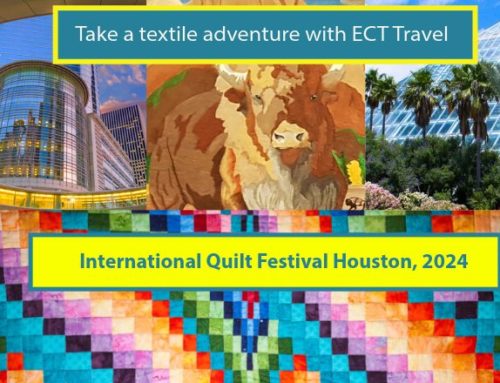Val: Well, we’ve got there! You will now be able to enlarge the picture to Full Screen on all the video clips that have been posted this month (i.e. those you can see the thumbnails of on the Home Page).
How do you do it? Well, at the bottom of the screen, to the rh side you will find a little box with an arrow pointing up to the top rh corner, press that and hey-presto, full screen.
To reverse the process either press esc on your keyboard, or look for a similar box at the bottom rh corner of your screen where the arrow points downwards.
We should mention that depending on your screen you may find some loss of quality (even the BBC suffers with this) but we do hope you find this addition helpful. Please let us know; we will be adding this feature gradually to the workshops and films as they get loaded.